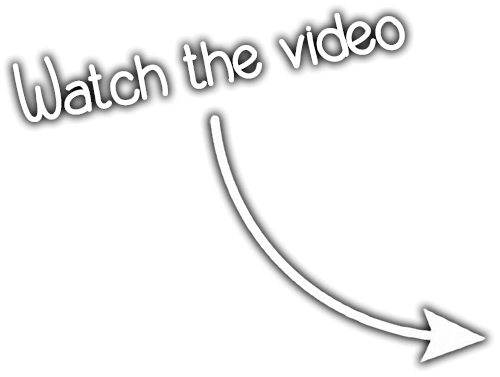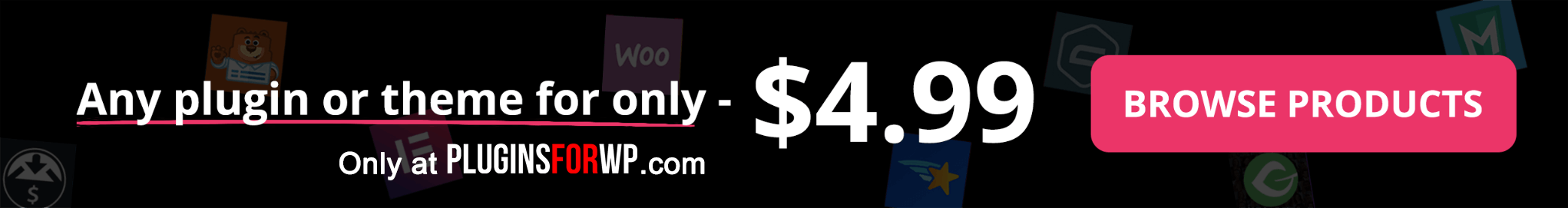What is a child theme?
A child theme in WordPress inherits the functionality, features, and styling of another theme, the parent theme. It allows you to make changes to the design or functionality of your website without altering the parent theme’s core files. This is useful because when the parent theme is updated, your modifications in the child theme won’t be lost.
A child theme typically contains:
- A style.css file to override or add to the parent theme’s CSS.
- A functions.php file to add custom functionality or modify existing features of the parent theme.
Using a child theme, you can safely customize your WordPress site and still benefit from future updates to the parent theme.
Frequently asked questions
Why should I use a child theme?
To modify a theme without losing changes when the parent theme is updated.
What files do I need for a child theme?
At a minimum, style.css. You can also include functions.php and other template files to override the parent theme’s behavior.
Can I use a child theme with any WordPress theme?
Yes, you can create a child theme for almost any WordPress theme, as long as it supports child themes (which most themes do).
What happens if the parent theme is updated?
Do I need to update a child theme?
A child theme doesn’t rely on regular updates because it doesn’t contain core functionality. Its purpose is to override specific elements of the parent theme, so as long as the parent theme is updated, your child theme should continue to work.
Can I copy parent theme template files into a child theme?
Will a child theme affect website performance?
A properly configured child theme shouldn’t noticeably impact performance.